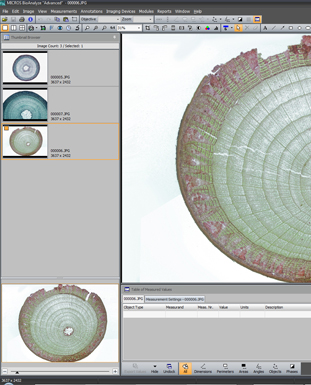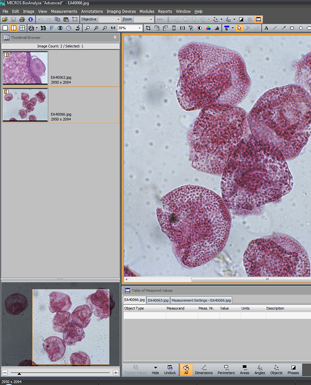BioAnalyze
01 Overview
■ Live view on a computer screen which can also be used for demonstration purposes ■ Measurements in acquired images: insertion of a calibrated scale bar, measuring of dimensions ■ Measurements in Live view image: insertion of a calibrated scale bar, measuring of dimensions ■ Possibility to insert a calibrated scale bar in acquired images or in live view ■ Image editing functions, indication and annotation of interesting areas of the image, image descriptions ■ Automatic Time-Lapse Image Capturing function ■ Calibrations can be locked with a password protection; the calibrations are protected by a digital signature ■ Support for work on two-monitor workstations ■ Easy export of measurement values to a Microsoft® Excel® file or a simple text file
02 Details
| IMAGE ACQUIRING |
Control Panels of Imaging Devices
Every supported imaging device can be controlled by a dedicated control panel. The control panel contains a live view from the imaging device and elements for control of its functions and properties.
Acquiring an Image
In the open control panel of imaging device set the required parameters of exposition and acquire an image using the Capture button. Acquired image will be immediately transferred to the computer and displayed in the Display Window.
Image Acquisition from Analog Video Sources
The BioAnalyze “Basic” program is equipped with a control panel for image acquisition from analog video sources (analog cameras, DVD players and other analog devices).
| IMAGE EDITING |
The images are immediately after acquisition transferred to a computer and prepared for processing. The Thumbnail Browser enables easy switching to another opened image by a single mouse click. The Navigator window facilitates the work with the magnified images.
The images can be edited using the following functions:
– Crop (crop size can be defined in pixels, µm or mm)
– Rotation (by 90° clockwise and counter clockwise)
– Flip and mirror
– Resize
– Brightness and contrast adjustment
– Color balance adjustment
– Histogram adjustment
– Filters (sharpen, blur, negative, grey scale, median filter)
– White balance and black balance
– Indication of interesting areas (line, arrow, ellipse, rectangle, circle and freehand drawing tools)
– Insertion of text annotations
| TIME-LAPSE FUNCTION |
Time-Lapse Image Capturing
The built-in Timer module enables a time-lapse image capturing (automatic image capturing in defined time interval). The Timer module is capable to control the computer controlled illuminators. That way the illumination can always be switched on only for the time necessary for image acquisition to prevent a negative long-term effect of the illumination to the specimen.
Time-Lapse Video Creation
The built-in Time-Lapse Video module can be used to create HD video clips (with resolution up to 1920 x 1080 pixels) from time-lapse captured images. For example when several (or several thousands) images of a slowly moving or changing object are acquired, the Time-Lapse Video module can be used to create a video file in which the movement will be recorded in a speeded-up form.
| Additional Features |
Two-Monitor Workstations Support
The main program window can be displayed on a primary monitor, while the control panel of a digital imaging device with a live view from a microscope can be displayed on a secondary monitor.
______________________________________________________________________________
The Advantage of Working with Layers
All inserted objects (drawings, annotations, measurements) are displayed in a separate layer “above the image“. It is possible to modify (change of the line’s color and thickness, change of size, change of position), delete, or hide them at any time. It is also possible to delete the whole layer with inserted objects or it is possible to merge this layer with the image.
| AVAILABLE LANGUAGES |
The Software is available in following languages:
English, German, Spanish, Czech, Slovak, Hungarian, Russian, Ukrainian
| SUPPORTED IMAGING DEVICES |
MICROS Live Cams
■ Cam 320 “Advanced”
■ Cam 500 “Premium”
■ Cam 800 “Superior CCD”
■ Cam 200C/FL – Fluorescence
■ Cam 500M – Monochrome
■ Lumenera® INFINITY USB 2.0 Digital Cameras